RE: How do I submit new parts?
2020-04-25, 14:55 (This post was last modified: 2020-04-25, 14:56 by Magnus Forsberg.)
2020-04-25, 14:55 (This post was last modified: 2020-04-25, 14:56 by Magnus Forsberg.)
Hej Wiktor,
I decided to treat one of your files as I see it, as rawdata, and gave it a good clean-up. I hope you don't mind.
I think it might be the best way to show you how we like to have them done. Instead of writing a review on the Part Tracker
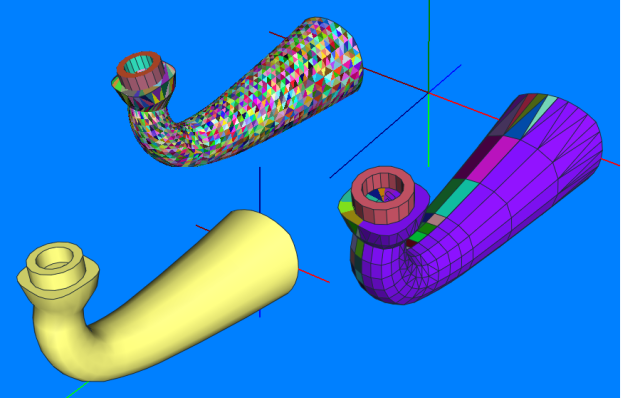
The light yellow part is my file as it is rendered in LDView.
As you can see the resolution in your design is way to much. Attatched here are two files I made.
So what did I do?
I decided to treat one of your files as I see it, as rawdata, and gave it a good clean-up. I hope you don't mind.
I think it might be the best way to show you how we like to have them done. Instead of writing a review on the Part Tracker
The light yellow part is my file as it is rendered in LDView.
As you can see the resolution in your design is way to much. Attatched here are two files I made.
So what did I do?
- Corrected the origin. I placed it in the center of the pinhole.
- Reduced the mesh by deleting more than half of your vertices. Yours have 1789 vertices. Mine have 535, including the primitives I added.
- Divided the mesh into 2 halves. Why have a complete mesh when you can subfile half of it, and use it in a mirrored position?
- Removed the part you had hidden inside. I used a connhole.dat primitive instead.
- Added a stud primitive. Connhole and stud primitives (with connection info) makes the part easy to connect too.
- Added conditional edge lines on the surfaces. Gives the part an distinct edge when you rotate the part.




