RE: Lpub3D 2.3.13 Native Render
2019-08-02, 6:07 (This post was last modified: 2019-08-02, 6:35 by Trevor Sandy.)
2019-08-02, 6:07 (This post was last modified: 2019-08-02, 6:35 by Trevor Sandy.)
Actually you have three questions 
Yes.
If this image shows what you're looking for when you say "highlight but only the edge and not the whole color of the part"
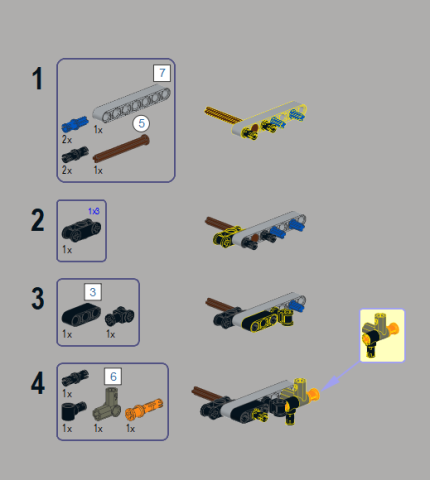
Then this is where you set the highlight next step configuration. The first step is highlighted when the flag pointed to by the blue arrow is set.
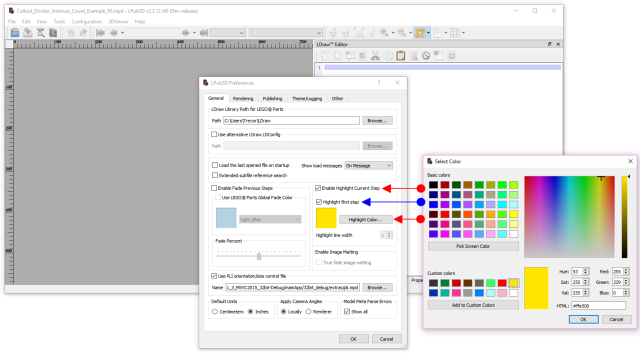
Note: The whole part should never be coloured by the highlight routines. The behavior reported by Jaco, where all parts were coloured yellowish, was an anomaly that occurred during my last update of the 3DViewer. However, this behaviour is available for Fade Previous Steps as you can see in the preferences picture.
Also, be sure to update your release if you're using a 2.3.12 revision between 40 and 48. If you are seeing fully colored images like the example shown earlier, reset your image cache by clicking the "Redraw" button on the LDraw Editor tab.
Cheers,

Quote:Is there also a way to have colored edge on new parts in a step ?
Yes.
Quote:...Like the highlight but only the edge and not the whole color of the parts ?
If this image shows what you're looking for when you say "highlight but only the edge and not the whole color of the part"
Then this is where you set the highlight next step configuration. The first step is highlighted when the flag pointed to by the blue arrow is set.
Note: The whole part should never be coloured by the highlight routines. The behavior reported by Jaco, where all parts were coloured yellowish, was an anomaly that occurred during my last update of the 3DViewer. However, this behaviour is available for Fade Previous Steps as you can see in the preferences picture.
Also, be sure to update your release if you're using a 2.3.12 revision between 40 and 48. If you are seeing fully colored images like the example shown earlier, reset your image cache by clicking the "Redraw" button on the LDraw Editor tab.
Cheers,




