LDCad under wine (on mac)
2016-09-14, 18:18 (This post was last modified: 2016-09-14, 21:47 by Roland Melkert. Edit Reason: update )
2016-09-14, 18:18 (This post was last modified: 2016-09-14, 21:47 by Roland Melkert. Edit Reason: update )
Hi all today someone asked (again) if there is a mac version of LDCad.
I advised the usual try a virtual machine, but this time I also thought about WINE as there is a mac version of that.
This made me wanne try running LDCad under wine in Linux as it should be the same I think.
So with some tweaks I did manage to get LDCad 1.5 running under wine on Mint 8,
It acts a bit weird the first start though but the second seems ok, only problem is no text rendering (so all crosses in the menus etc).
This was fixed by coping the FreeSans.ttf and FreeMone.ttf font files into the default/gui folder though.
The fun was then spoiled by it crashing assoon you start a new model, but this might be the result of me running mint in a virtual machine using software rendering.
Has anyone else tried running LDCad under WINE on Linux or a mac ?
update:
The crash was caused by using std::locale envDef("") for some reason, I managed to fix that by using std::locale envDef("C") this combined with the option to disable file monitoring seems to make WINE usable combined with LDCad 1.6. I will need to do some more test though, any additional findings from experienced Wine users will be appreciated.
update2:
found a better way to fix the fonts issue, just symlink the systems font root dir into the wine/drive_c/windows/Fonts folder, like shown on the below picture.
LDCad 1.6 beta 1 running under wine on mint 18 which itself is running under vmplayer on Windows 7 Pro 64
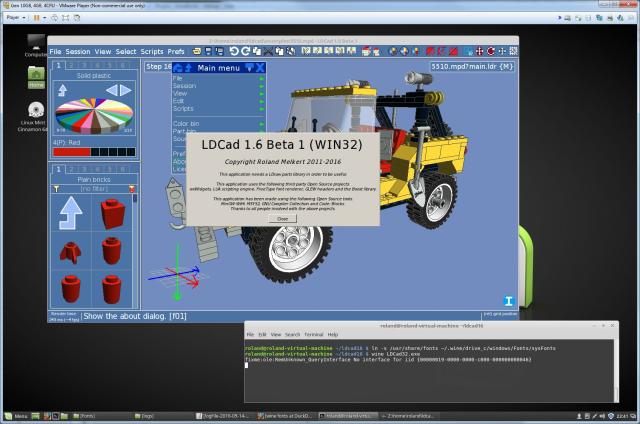
I advised the usual try a virtual machine, but this time I also thought about WINE as there is a mac version of that.
This made me wanne try running LDCad under wine in Linux as it should be the same I think.
So with some tweaks I did manage to get LDCad 1.5 running under wine on Mint 8,
It acts a bit weird the first start though but the second seems ok, only problem is no text rendering (so all crosses in the menus etc).
This was fixed by coping the FreeSans.ttf and FreeMone.ttf font files into the default/gui folder though.
The fun was then spoiled by it crashing assoon you start a new model, but this might be the result of me running mint in a virtual machine using software rendering.
Has anyone else tried running LDCad under WINE on Linux or a mac ?
update:
The crash was caused by using std::locale envDef("") for some reason, I managed to fix that by using std::locale envDef("C") this combined with the option to disable file monitoring seems to make WINE usable combined with LDCad 1.6. I will need to do some more test though, any additional findings from experienced Wine users will be appreciated.
update2:
found a better way to fix the fonts issue, just symlink the systems font root dir into the wine/drive_c/windows/Fonts folder, like shown on the below picture.
LDCad 1.6 beta 1 running under wine on mint 18 which itself is running under vmplayer on Windows 7 Pro 64





