This is a good conversation :-)
To achieve this result there is an even simpler, one step, solution.
- Basically you need to double the colors in LDConfig.
- Whatever is in a previous step has the normal colors
- New parts have colors that have set the Edge Color to yellow.
- Render in one step...
- Done.
Only disadvantage, the edge lines do not "glow" as they are all the same width...
This sample is done with a thickness of "2"
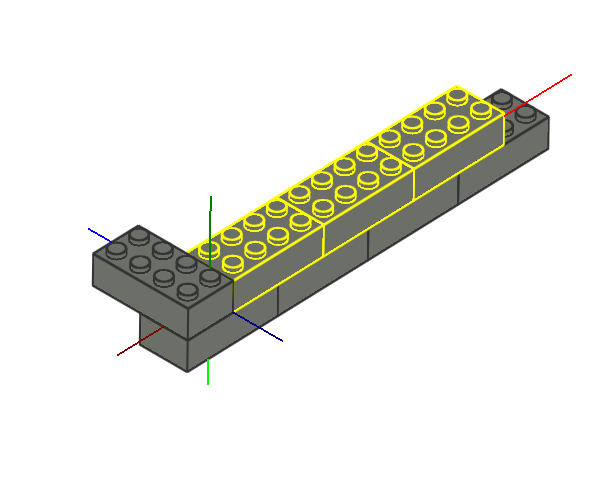
To achieve this result there is an even simpler, one step, solution.
- Basically you need to double the colors in LDConfig.
- Whatever is in a previous step has the normal colors
- New parts have colors that have set the Edge Color to yellow.
- Render in one step...
- Done.
Only disadvantage, the edge lines do not "glow" as they are all the same width...
This sample is done with a thickness of "2"




