LDCad 1.7 Alpha 1 (win+linux)
2021-07-16, 23:00 (This post was last modified: 2021-07-16, 23:11 by Roland Melkert. Edit Reason: added a screenshot )
2021-07-16, 23:00 (This post was last modified: 2021-07-16, 23:11 by Roland Melkert. Edit Reason: added a screenshot )
Hello all,
I finally picked up working on LDCad 1.7 this week.
The first 1.7 test version is available at
http://www.melkert.net/LDCad/nextVer
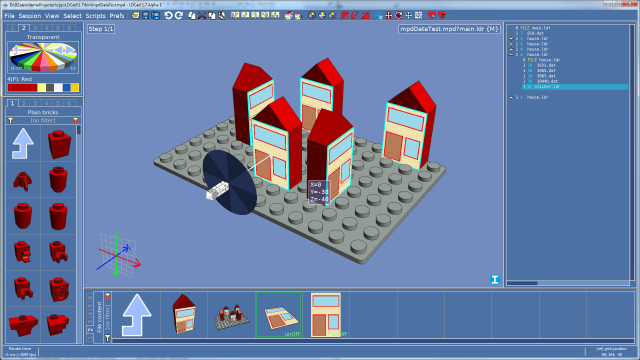
Please note this is a unfinished potentially unstable version. DO NOT copy it over your existing installation.
New is:
!DATA support
It is fully integrated into the normal way of working, but it might need some additional tweaks based on feedback.
Collada export
This was intended as a blender export, but as I discovered glTF somewhere in the middle it is unfinished and might be removed again later. Unless someone has a good reason to support both glTF and collada.
glTF2 export
This format seems to be the better choice for a blender export workflow.
It is much more complete then the collada export, but still needs alot of work.
I'm very much looking for someone who wants to help me optimize the output for blender import.
It includes texture information, but for some reason blender doesn't use it. I'm still looking into that so if anyone knows more please let me know.
Besides the big features there are numerous tweaks and bug fixes, some of which I forgot to keep track of.
All feedback/bug reports are welcome.
I finally picked up working on LDCad 1.7 this week.
The first 1.7 test version is available at
http://www.melkert.net/LDCad/nextVer
Please note this is a unfinished potentially unstable version. DO NOT copy it over your existing installation.
New is:
!DATA support
It is fully integrated into the normal way of working, but it might need some additional tweaks based on feedback.
Collada export
This was intended as a blender export, but as I discovered glTF somewhere in the middle it is unfinished and might be removed again later. Unless someone has a good reason to support both glTF and collada.
glTF2 export
This format seems to be the better choice for a blender export workflow.
It is much more complete then the collada export, but still needs alot of work.
I'm very much looking for someone who wants to help me optimize the output for blender import.
It includes texture information, but for some reason blender doesn't use it. I'm still looking into that so if anyone knows more please let me know.
Besides the big features there are numerous tweaks and bug fixes, some of which I forgot to keep track of.
All feedback/bug reports are welcome.






 , unfortunately many of my wishes are probably time-consuming to develop. So I try to ask for something "little": please, may you add "search" type of color wheel? Similar like in PartBin: empty at the beginning and showing all colors with _name_ matching the typed string. Nowadays, the only search is by color number - that's not user-friendly much...
, unfortunately many of my wishes are probably time-consuming to develop. So I try to ask for something "little": please, may you add "search" type of color wheel? Similar like in PartBin: empty at the beginning and showing all colors with _name_ matching the typed string. Nowadays, the only search is by color number - that's not user-friendly much...
