RE: LPub3D 2.0.9 Released
2016-09-06, 8:46 (This post was last modified: 2016-09-06, 8:51 by David Manley.)
2016-09-06, 8:46 (This post was last modified: 2016-09-06, 8:51 by David Manley.)
Some further diagnosis/thoughts/questions.
It turns out that I had my preferred renderer set to "LDGLite" rather than LDView (menu item "Configuration/Preferences", tabbed sheet "Rendering", drop-down list "Preferred renderer:"). Once I set it to LDView, exited and restarted LPub3D, it began to include the faded motor as desired. Additional diagnosis showed that this was because I had manually added the directory path "D:\users\Vista\djm\AppData\Local\LPub3D Software\LPub3D\fade\parts" via[color=#333333] the LDView menu option "File/Extra Dirs ...".[/color]
[color=#333333]A quick experiment using the command line to invoke LDView showed me that by using the command line argument "-extrasearchdirs/dir001=", I can pass the necessary directory path to LDView and it will generate the faded motor.[/color]
[color=#333333]So, my thoughts and questions are as follows;[/color]
[color=#333333]1) could LPub3D, when invoking LDView, use the "[color=#333333]"-extrasearchdirs" to pass the directories required for the faded parts?[/color][/color]
[color=#333333][color=#333333]2) should LPub3D generate the instructions including the faded motor when using LDGLite as the renderer or is this a known shortcoming from using LDGLite as the renderer?[/color][/color]
[color=#333333][color=#333333]Regards,[/color][/color]
[color=#333333][color=#333333]David[/color][/color]
[color=#333333][color=#333333]P.S. I'm still finding the modal window displayed when generating a PDF is problematic but I'll post separately on this another time.[/color][/color]
[color=#333333][color=#333333]P.P.S. edited to include image showing the test build with the desired faded motor.[/color][/color]
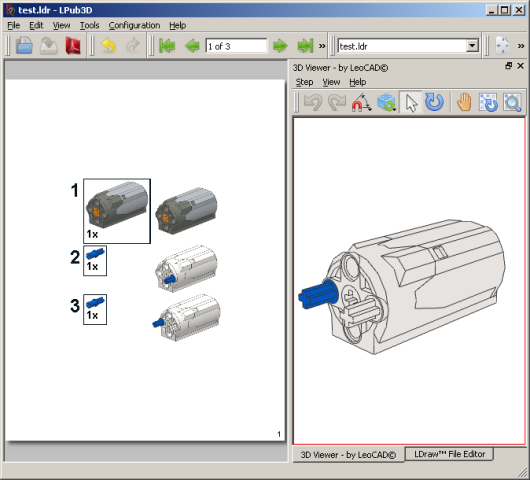
It turns out that I had my preferred renderer set to "LDGLite" rather than LDView (menu item "Configuration/Preferences", tabbed sheet "Rendering", drop-down list "Preferred renderer:"). Once I set it to LDView, exited and restarted LPub3D, it began to include the faded motor as desired. Additional diagnosis showed that this was because I had manually added the directory path "D:\users\Vista\djm\AppData\Local\LPub3D Software\LPub3D\fade\parts" via[color=#333333] the LDView menu option "File/Extra Dirs ...".[/color]
[color=#333333]A quick experiment using the command line to invoke LDView showed me that by using the command line argument "-extrasearchdirs/dir001=", I can pass the necessary directory path to LDView and it will generate the faded motor.[/color]
[color=#333333]So, my thoughts and questions are as follows;[/color]
[color=#333333]1) could LPub3D, when invoking LDView, use the "[color=#333333]"-extrasearchdirs" to pass the directories required for the faded parts?[/color][/color]
[color=#333333][color=#333333]2) should LPub3D generate the instructions including the faded motor when using LDGLite as the renderer or is this a known shortcoming from using LDGLite as the renderer?[/color][/color]
[color=#333333][color=#333333]Regards,[/color][/color]
[color=#333333][color=#333333]David[/color][/color]
[color=#333333][color=#333333]P.S. I'm still finding the modal window displayed when generating a PDF is problematic but I'll post separately on this another time.[/color][/color]
[color=#333333][color=#333333]P.P.S. edited to include image showing the test build with the desired faded motor.[/color][/color]






