Some more information on this item. As we have seen, the behaviour presented above can also result from invalid LPub3D LDSearchDirs entries. LDSerchDirs is the registry-stored list of search directories used by LPub3D to populate the LPub3D LDraw unofficial parts archive file on startup with items such as generated model ade parts and custom parts etc...
Only ...ldraw/models and ...ldraw/unofficial/<any subdirectory> are valid entry types. Of course, one can have as multiple entries.
One can immediately determine the state of search directories by looking under Preferences/Other/LDraw Content Search Directories. If there are no valid directories, the dialogue will state no search directories detected - see graphics below.
To correct the situation in LPub3D where no search directories are detected, there are 2 options:
Prerequisite:
The directories referenced must exist and have at least 1 LDraw part.
Option 1:
a. Navigate to Preferences/Other and manually enter the search directory "../ldraw/unofficial/mycustomparts" - use absolute path syntax.
b. Click the 'Search Directory Reset' button, 'OK' button.
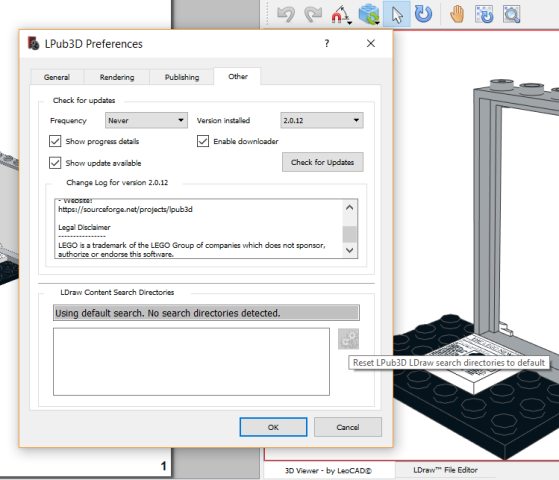
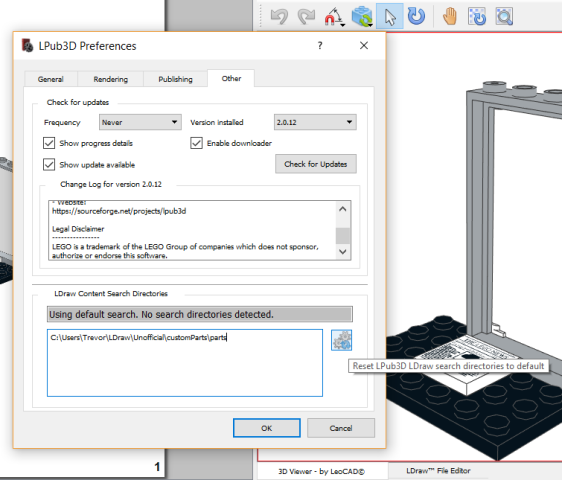
Option 2:
a. Enter your valid search directory as in option 1a. As the search directory list is empty, the Search Directory Reset button is disabled. To enable this button, you must enter a valid search directory.
b. Click the 'Search Directory Reset' button, 'OK' button. You will receive a prompt indicating the directories have been reset.
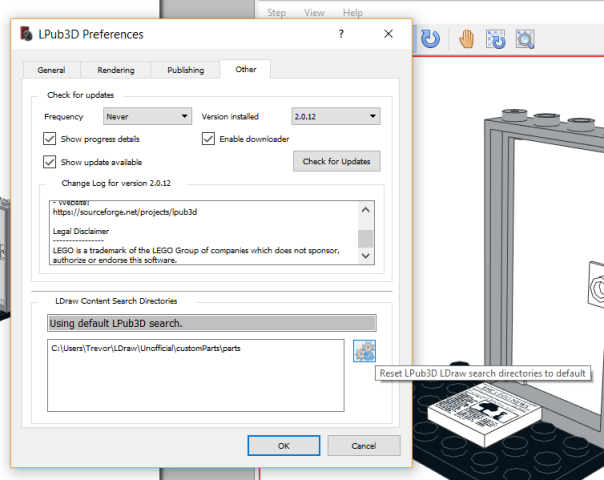
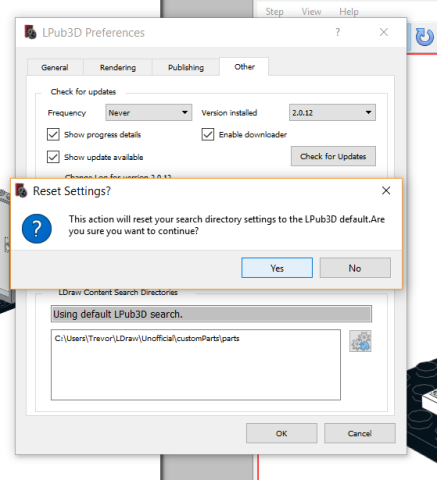
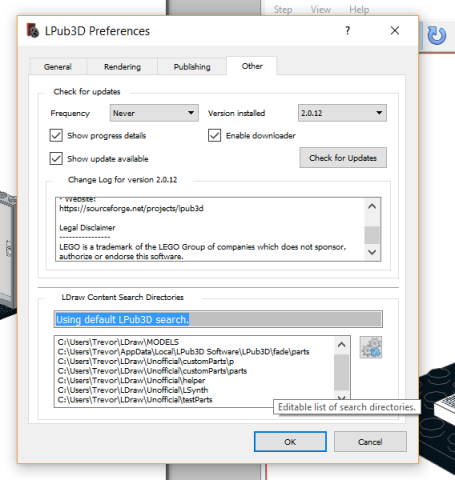
Cheers,
Only ...ldraw/models and ...ldraw/unofficial/<any subdirectory> are valid entry types. Of course, one can have as multiple entries.
One can immediately determine the state of search directories by looking under Preferences/Other/LDraw Content Search Directories. If there are no valid directories, the dialogue will state no search directories detected - see graphics below.
To correct the situation in LPub3D where no search directories are detected, there are 2 options:
Prerequisite:
The directories referenced must exist and have at least 1 LDraw part.
Option 1:
a. Navigate to Preferences/Other and manually enter the search directory "../ldraw/unofficial/mycustomparts" - use absolute path syntax.
b. Click the 'Search Directory Reset' button, 'OK' button.
Option 2:
a. Enter your valid search directory as in option 1a. As the search directory list is empty, the Search Directory Reset button is disabled. To enable this button, you must enter a valid search directory.
b. Click the 'Search Directory Reset' button, 'OK' button. You will receive a prompt indicating the directories have been reset.
Cheers,







